BMW 3: High-voltage connections
BMW 3 Series G20 (2018-2026) Training manual / Electrical Machine Electronics / Connections / High-voltage connections
At the Electrical Machine Electronics, there is a total of three high-voltage connections to connect the lines for other high-voltage components. The connections for the electric A/C compressor and the electrical heating are on the convenience charging electronics.
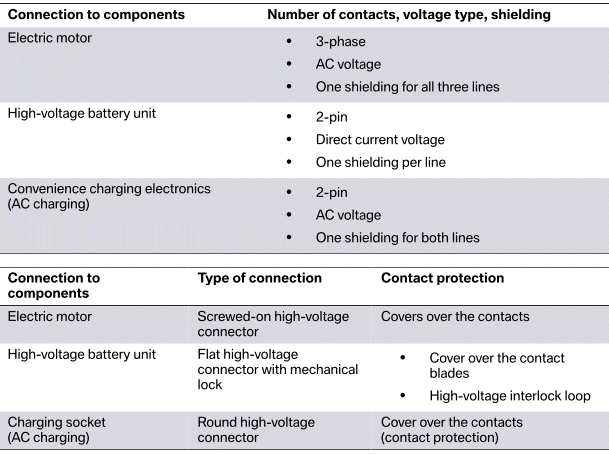
The following simplified wiring diagram shows the high-voltage connections between the Electrical Machine Electronics and the other high-voltage components.
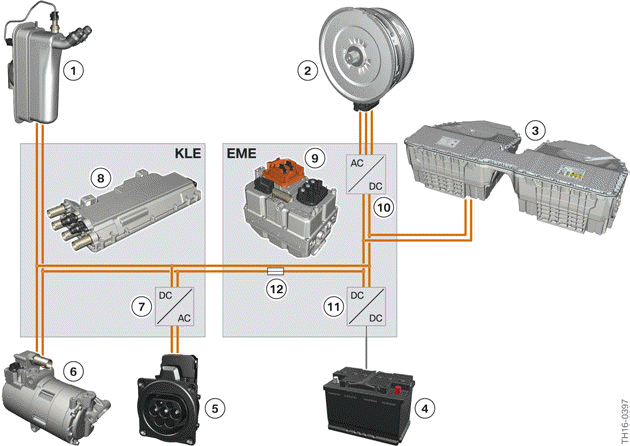
High-voltage connections of the Electrical Machine Electronics
- Electrical heating
- Electric motor
- High-voltage battery unit
- 12 V battery
- Charging socket
- Electric A/C compressor
- Unidirectional AC/DC converter
- Convenience charging electronics
- Electrical Machine Electronics
- Bidirectional DC/AC converter
- Unidirectional DC/DC converter
- Anti-overload current guard (90 A)
READ NEXT:
 High-voltage cables
High-voltage cables
The high-voltage cables connect the high-voltage components and are
identified by orange cable
sleeves. The manufacturers of hybrid cars have agreed on a uniform
identification of the high-voltage
c
 Removing the flat high-voltage connector
Removing the flat high-voltage connector
Bridge for high-voltage interlock loop
Before the high-voltage connector can be
disconnected, the bridge for the high-voltage
interlock loop must first be removed. The bridge
closes the circuit
 Removing the round high-voltage connector
Removing the round high-voltage connector
The following figures show the approach for releasing the round high-voltage
connector, as used
for example on the high-voltage cable from the Electrical Machine Electronics to
the convenience
charg
SEE MORE:
 Shift elements
Shift elements
Brakes and clutches are described as shift elements which make possible the
shifting and changing
of all gears. Like in the GA8HP70Z transmission, the following shift elements
are also used in the
GA8P75HZ transmission:
2 fixed multidisc brakes (brakes A and B)
3 rotary multidisc clutches (clut
 Buckling the safety belt
Buckling the safety belt
1. Guide the safety belt slowly over shoulder
and hip to put it on.
2. Insert the tongue plate into the safety belt
buckle. The safety belt buckle must engage
audibly.
When the safety belt is fastened, the driver's and
passenger's belt straps are automatically tightened
once after driving away.
Un
© 2019-2026 Copyright www.bmw3g20.com

